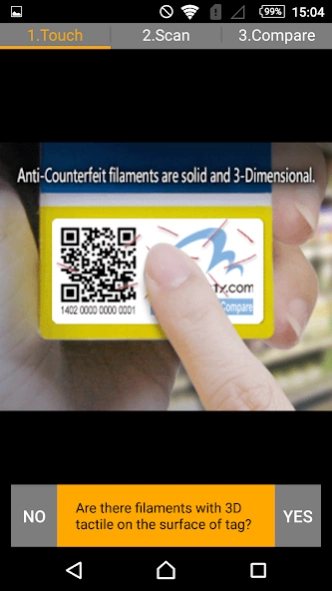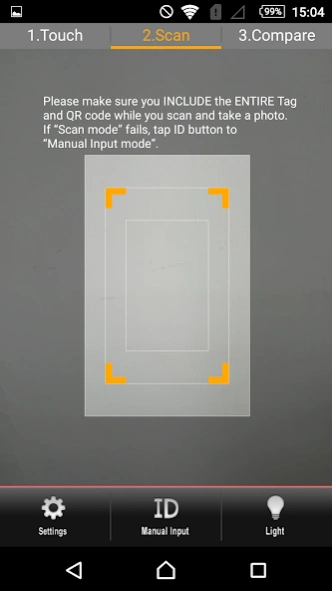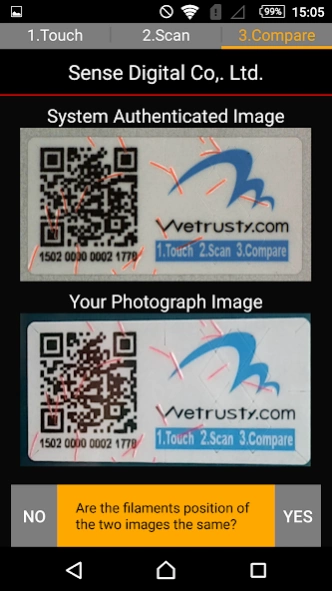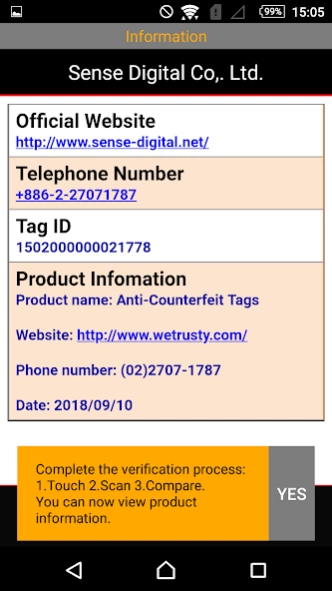WeTrusty.com 240401.04.25
Free Version
Publisher Description
WeTrusty.com - WeTrusty item real-name system
WeTrusty full-range real-name protection
● Faced Passport Tag real-name control.
● Inquiry and verification of products.
● Information link.
● Audit of authorizations.
● System security.
Smart device APP identification technology
WeTrusty APP allows customers to use smart device to quickly scan the Tag. This APP interface is instinctive and user-friendly—easy and fast to verify product real-name tag face without getting lost in complicated instructions and web pages.
Product information inquiry
● When customers scan the Faced Passport Tag on the product, related information could automatically appear (information which enterprises want to offer), such as: product information, company name, traceability, distributions/logistics information, etc. This will facilitate product verification and inquiry.
● Customers can enjoy easy access to related company information, such as websites, customer service telephone lines, etc.
● Enterprises can provide latest information to customers through WeTrusty APP.
Faced Passport Tag with randomly allocated security filaments—solid and touchable
● Unique Tag ID numbers, QR code and faced passport.
● Security filaments are solid and tactile.
● The allocation and density of the security filaments are randomly dispersed.
● Our system authenticates each Tag and keeps its image in our cloud database.
3-Step Mobile Anti-Counterfeit
1 Touch
Security filaments are solid and tactile. Consumers can touch, feel and look at them to see if they are 3-dimensional.
2 Scan
Use the WeTrusty APP to scan the Faced Passport Tag and QR Code. Should scanning fails, customers can switch to manual mode, enter the tag ID numbers to obtain the authenticated image provided by WeTrusty service
3 Compare
Compare your scanned image/photo with the authenticated image provided by WeTrusty. Pay close attention to the allocations of the solid filaments: their positions, shapes and quantities.
To facilitate comparison, customers can click any key to enlarge and drag images, or switch compare mode—“side by side” mode or “overlay” mode.
※ If your photograph is blurry or unclear, please re-scan, or use the original Faced Passport Tag for comparison.
About WeTrusty.com
WeTrusty.com is a free app for Android published in the Office Suites & Tools list of apps, part of Business.
The company that develops WeTrusty.com is Sense Digital Co,. Ltd. 信實數碼股份有限公司. The latest version released by its developer is 240401.04.25. This app was rated by 1 users of our site and has an average rating of 2.0.
To install WeTrusty.com on your Android device, just click the green Continue To App button above to start the installation process. The app is listed on our website since 2024-04-01 and was downloaded 17 times. We have already checked if the download link is safe, however for your own protection we recommend that you scan the downloaded app with your antivirus. Your antivirus may detect the WeTrusty.com as malware as malware if the download link to com.SenseDigital.SecurityActivity is broken.
How to install WeTrusty.com on your Android device:
- Click on the Continue To App button on our website. This will redirect you to Google Play.
- Once the WeTrusty.com is shown in the Google Play listing of your Android device, you can start its download and installation. Tap on the Install button located below the search bar and to the right of the app icon.
- A pop-up window with the permissions required by WeTrusty.com will be shown. Click on Accept to continue the process.
- WeTrusty.com will be downloaded onto your device, displaying a progress. Once the download completes, the installation will start and you'll get a notification after the installation is finished.